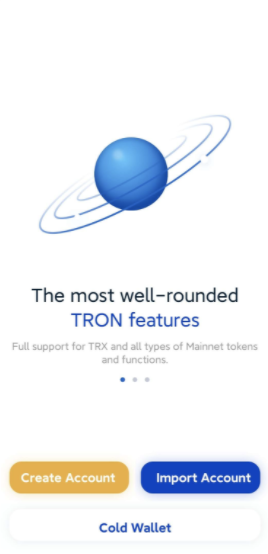- Prepare two secure mobile phones that never been flashed, one as a watch wallet and the other as a cold wallet.
- Install Tronlink on both. To ensure safety, you must download from official channels, e.g. TronLink official website, Google App Store or non-mainland China Apple App Store.
- After the download is complete, disconnect all networks or turn on the aeroplane mode for the cold wallet device, then click ‘Create cold wallet’ to set up the cold wallet. (Note: This phone must be disconnected from the Internet as this is the device that stores your private key)
Cold wallet using guide
The First step
Click the icon in the upper right corner of the asset page from your hot wallet to enter the add asset page. Select “Watch Wallet” in the import wallet -> click the ‘scan’ button in the upper right corner to scan the QR code of the wallet address (The address example is shown in the next step, you can choose to scan or enter manually address).
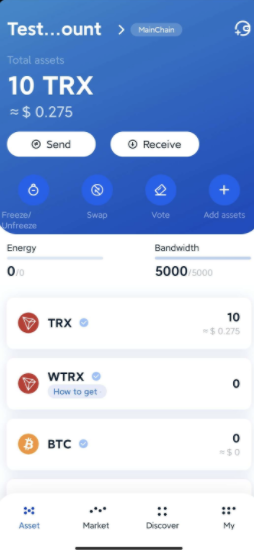
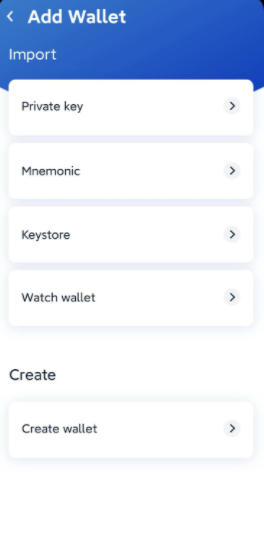
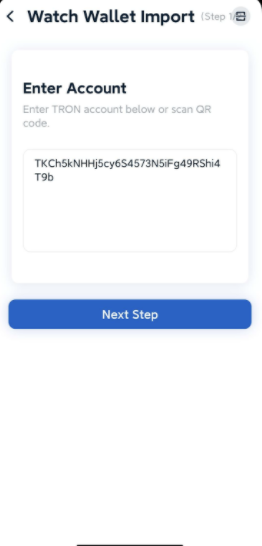
The second step
Select the wallet address you want to watch on the cold wallet, then use the ‘watch wallet import’ to see the asset page of the watch wallet.